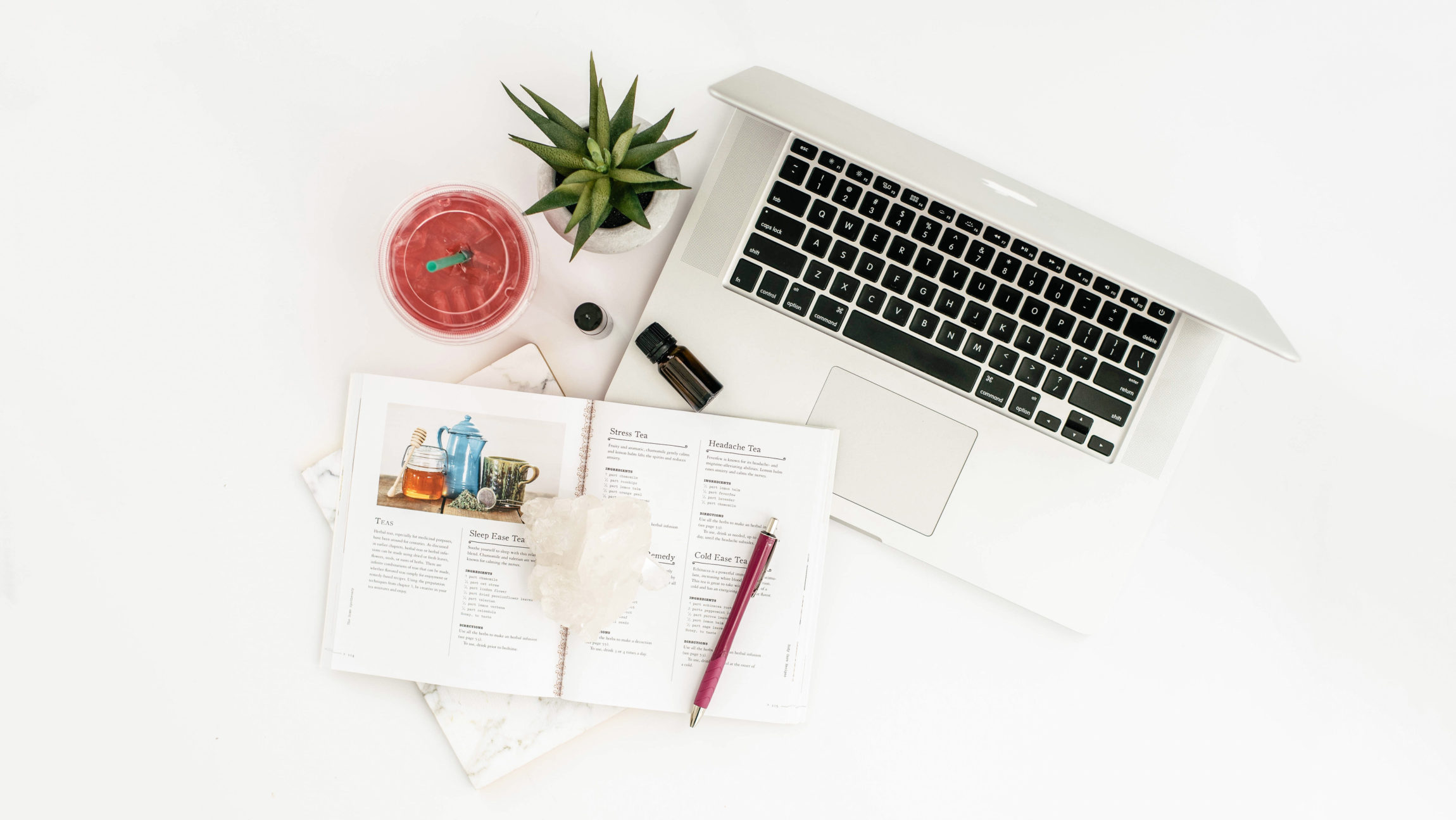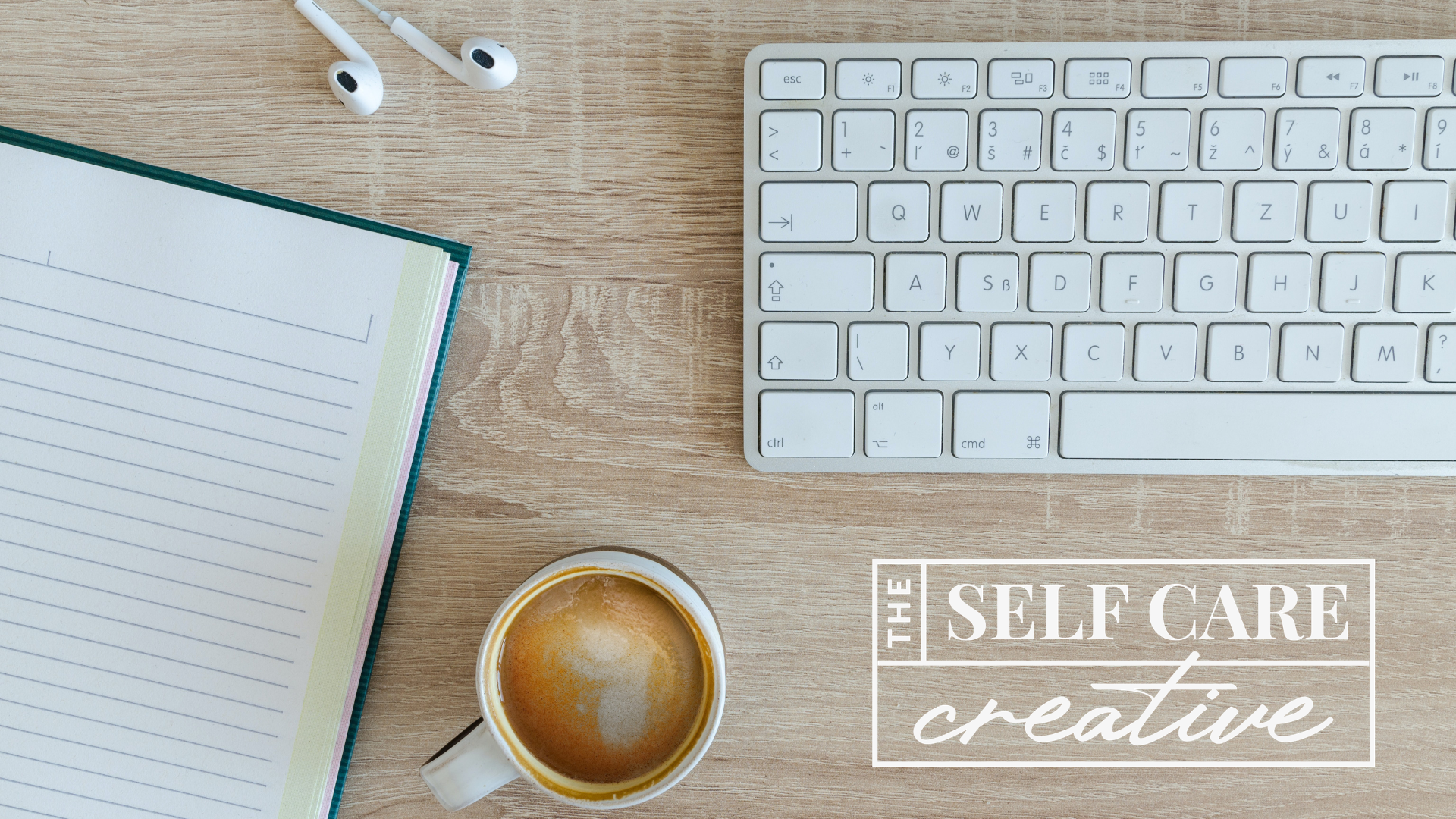What is the cost of blogging per month?
Can you start a blog for free? Sure. Will it be professional? Probably not so much. There are a lot of posts out there making blogging look like it is easy, free or very cheap. Don‘t get me wrong, it isn‘t super expensive, but let‘s not trick low income individuals with wording. So what is the cost of blogging per month?
If you haven’t started a blog yet I can recommend Bluehost* to you to get started. It’s what I’ve been using for years for the blog you’re currently on.

Hosting & Domain
Your host is what your website runs on, the domain is what you type in to get onto the blog. Most of the time both come in one and while a lot of people tell you it‘s only 3-6$ a month, they often fail to tell you that it is paid for 1-3 years at once and when you divide it through the months paid for in advance you get that low number. It‘s still only around 300-500$ most of the time, but not everyone can just budget that in or quickly save that up. I host my site through Bluehost* and didn‘t have problems with them in the 4 years this website is running.
Design
To be fair, there are free designs out there and you can learn coding websites for free too. But if you want a pretty website that fits to what you are actually doing with it, you‘ll have to pay for it. Most great designs cost between 20 and 90 USD. In my opinion you‘ll find the best designs on Creative Market* or at Hello You Designs*. If you want to have your blog for your business you might want to invest more into an actual web designer.
Adobe or Canva Pro
A good blog needs graphics, so does a good social media account. Both can be made for free, but if you want to save time it can be of help to invest in either Adobe CC or Canva Pro. That way you can produce content more aligned with your branding, that looks different from what other do and you‘ll have a way to batch your work. The cost of these can range between 10 and 60 USD
Tailwind
You want visitors on your blog? Well, good luck with that if you don‘t have a social media following already or happen to be the god of SEO. Most blogs get a big chunk of their traffic from Pinterest and if you don‘t want to be on Pinterest all day to pin and repin things, you‘ll need a tool to do it for you. Tailwind does exactly that and I actually wrote a review on it a while ago HERE. This tool is either 15USD a month or around 110USD a year. You can start your free trial HERE* and get money off of the annual plan.
Course Platform
You wanna create a course? That also costs money, at least after a certain amount of time if you want all the features of the platform you‘re hosting the course on. I use thinkific* at the moment, but another well-known course host is Teachable. Either can cost between 20 and 50USD a month depending on what your needs are. Both have bigger plans as you grow.
Scheduling Tool
If you want to grow your traffic in general and want to save time with posting about every single blog post manually, you better use a scheduling tool. In the beginning the free plan will probably be enough, but if you‘re serious about your social media game you might want to invest in this too. That‘s another 10-20USD out of your bank account monthly. I like Buffer for this, but if you‘re disciplined a reminder on your phone and Tweetdeck are enough for the beginning.
Security / Backups
Most hosting platforms have security add-ons automatically included, but only the basics. You‘ll want to backup your blog regularly to be prepared for the worst. As time goes on and your website grows you‘ll absolutely want to invest in these, since there will be more and more of your valuable information on your account. This can cost anywhere between 5 and 85USD a month.
Other things you might invest in…
There are other things you might want to invest in to have a successful blog. Plugins are one of those. Design tools like Elementor are another one that might make a big difference in your business. Then there is the possibility you want to upgrade your internet plan, or you want to step up your social media game and invest in a good camera and a lens.
But the most major thing I still want to mention that is highly likely going to be another investment if you are serious about this blogging thing is an email provider like Mailchimp or ConvertKit*. Not all these providers charge from the start, but this will be an essential expense for you if you learned how important email marketing is to a successful business.
If you ever asked yourself What is the cost of blogging per month you‘ll get a number between 5 and 500. I think most beginners are in the 30-80USD bracket with the cheapest plans of essential tools divided down to months. I currently spend money on Bluehost* ($5/m), Adobe CC ($30/m), Tailwind* ($110/yr), Elementor ($50/yr) and my design was around $40 on sale. For all my recommendations beyond this post you can click HERE.
I have something for you!
Wanna start a blog? I made a free Blogging Pack that guides you through the whole journey of planning, setting up and running a blog. Enter your email below and I‘ll send it to you. And if you‘re really serious you can check out my course „Blogging Bossbabe“ for a step-by-step in video form with tons of workbooks and extra content.
You’re just starting out? Here are my recommendations.
What is the cost of blogging per month? Now you know the answer to plan your future blog. You’re just starting out with blogging or simply searching for new ways to further your business? I have a few recommendations for you:
Bluehost* – My hosting service for the last 4 years. The core of every blog is the hosting service it’s running on. Without hosting, your blog most likely ends with an ugly .blogspot.com or .wordpress.com. This is the first step towards a professional blog.
Grammarly* – This tool makes sure my grammar is right in all my social media posts. It’s also just an amazing tool if you also write in your free time, are a student or use Google Docs and dislike their autocorrection.
Tailwind* – Tired of manually pinning every day? This tool helps you get your pins in front of a bigger audience and I’ve been using it for a year now. Pinterest is an important part of driving traffic to your blog.
ConvertKit* – Want to start an email list to generate more sales or just to keep your readers updated? This is a great service to use. Remember: An email list is something you own. That’s not the case for social media followers.
Blogging Bossbabe – A course I made for all the people wanting to start a blog and make it successful. Everything you need to know in one place and affordable if you want to save some $$$. Check out what’s taught in it and you’ll be amazed at how much goes into blogging.
Blogger Starter Pack – A completely free email course that helps you with the basic beginnings of starting a professional blog. There is a right and a wrong way to start a blog. I’ll help you get clear on what you want. Sign up for it down below and get started now:
Did you enjoy this posts? Share it on Pinterest:

What is the cost of blogging per month? by Rabea