
Email Marketing for beginners
Email marketing sounds like a super big thing that only the big bloggers are doing, but they all started somewhere. Here is a guide on Email Marketing for beginners.
This post contains affiliate links.

What is Email Marketing?
It is what it sounds like. Email marketing at its core is just building a list of newsletter subscribers that are potential customers for your product or a product you affiliate. The start is pretty easy, but if you want it to get professional and have better chances at selling what you’re trying to sell, you have to research a little deeper in your niche and analyze how others do it.
Why you should do it?
Your email list is yours forever, no matter if you change your provider or don’t write an email in a while. Blogs can be accidentally deleted, an email list exported into a safe document is forever. See it as a tool that brings you one step closer to making money. If someone takes the time to sign up for your email list they are already intrigued.
You can categorize visitors of your website in 3 main groups “cold”, “warm” and “hot.” Cold customers don’t know who you are, you need to warm them up by giving them free value like long posts, freebies or extra content in emails. Once they sign up for your email list to get the free value they are warmed up to you and if you do it right from here you can make them into “hot” customers. Hot customers are people buying from you and staying with you. Marketing to this group of people is a little easier since they already know what you provide.
What you need to start
Starting an email list is pretty easy if you know where to start. I personally started with Mailchimp and still use that today, but more and more people start to switch to ConvertKit, something I will probably do once I reach my next big goal. Once you have signed up to use ConvertKit and got comfortable with the service, you just need to find your way of bringing people to your email list. If you’re on WordPress you just need to add a plugin to your blog that lets you add a “Sign Up” form for your newsletter to your blog posts and maybe your sidebar. There are tons of plugins, just check out which one seems the easiest for you. I’ve had some in the past that were way too complicated and tried out a few until I found the one.
How to make it work
I personally send 1-2 emails per month unless there is a sale, then I might send more. A lot of this is trial and error in the beginning, since you need to find out what works for your customers and your niche. I’ve been writing newsletters for months now and I still try out new ways to structure the email itself. Subject lines are also a big trial and error, I’ve had some of them hit incredibly well and others not. You might want to analyze others in your niche and check which kind of email headlines make you open a newsletter from a brand. My biggest tip is to check your email analytics regularly, set goals, try stuff out and read a LOT about the topic. I still learn a lot from big bloggers and podcasts.
You’re just starting out? Here are my recommendations.
You’re just starting out with blogging or simply search for new ways to further your business? I have a few recommendations for you:
Bluehost – my hosting service for the last 3 years, I’m super happy with it!
Grammarly – this tool makes sure my grammar is right in all my social media posts.
Tailwind – Tired of manually pinning every day? This tool helps you get your pins in front of a bigger audience and I’ve been using it for a year now.
ConvertKit – Want to start an email list to generate more sales or just to keep your readers updated? This is a great service to use.
Blogging Bossbabe – a course I made for all the people wanting to start a blog and make it successful. Everything you need to know in one place and affordable if you want to save some $$$.
Blogger Starter Pack – a completely free email course that helps you with the basic beginnings of starting a professional blog. Sign up for it down below and get started now:
Did you enjoy this post? Share it on Pinterest:

Email Marketing for beginners by Rabea




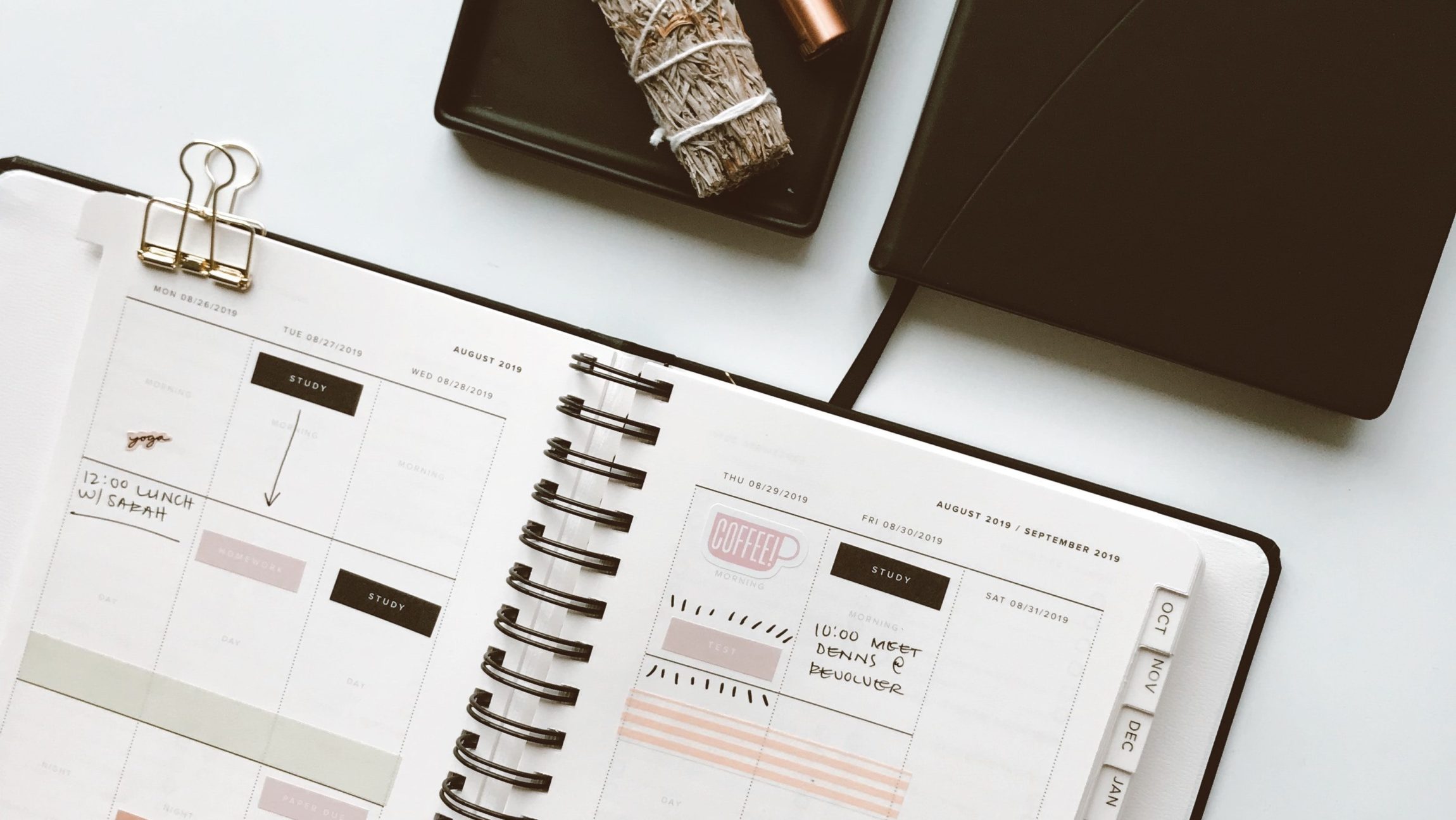





Comments (2)
Val Cline
January 14, 2020 at 1:42 pm
Hi Rabea -Great post with lots of wonderful tips and tool recommendations. Your tip to consider the readiness of your audience is particularly valuable! I love this post.
Rabea
January 14, 2020 at 5:06 pm
Thank you so much, Val. I always try to write in a way that makes people actually want to do the stuff, instead of just reading it. I’m glad you noticed.